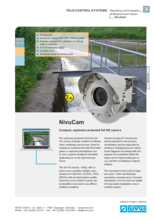NICOS - 360° expandable, 100% web capability, just 1 Solution
Use NICOS to monitor and document your processes in centralised and decentralised plants. Thanks to its modular design, NICOS is suitable for both smaller processes and large decentralised process landscapes.
Your benefits with NICOS
- Efficient processes through optimal information processing and high user-friendliness
- Easy automation of processes
- Intelligent reporting functions
- Modular design for individual systems
- Worldwide access through web and cloud technology
- Easy connection to external/third-party systems
- Easy integration into existing processes
- Comfortable and easy data management
- Individual logging and process control
- Special functions for water industry
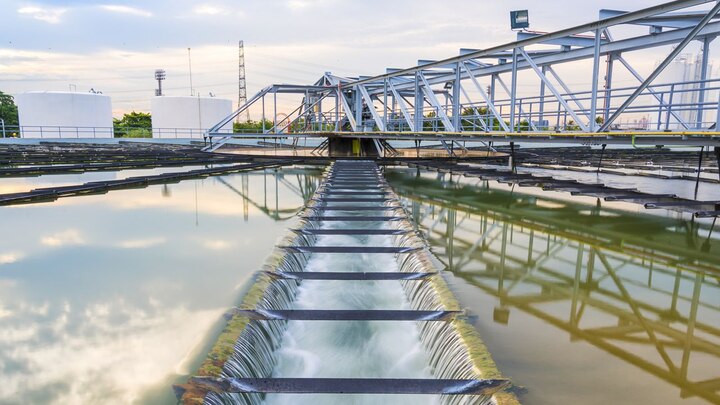
Water Applications
In the field of water and wastewater, monitoring and automation are the cornerstones of effective and efficient processes. Our decades of experience in the field of water supply and wastewater treatment is the basis for our special solutions for water industry.
Our process control system in combination with IoT systems proven in the water industry and specific logging options provide an ideal platform for optimised processes.

Solutions
NICOS can be implemented as SCADA system, process control system and as automation system.
All of them provide a consistent web visualisation of the central and decentralised processes with client system, as well as the message and alarm management. Long-term archiving is also possible. Control your processes or your decentralised control stations from a central control station.
Flexible in size and equipment

Our NICOS SCADA, process control and telecontrol system stands out for very high flexibility. From small installations to nested process landscapes with remote access, no applications are out of the question. The modular structure gives our customers the possibility to install exactly those applications that are actually needed. With NICOS Lease you get completely virtualised systems on a cloud basis which make you independent of existing hardware.

Modul Manage
- Overview on all process data presented as tables
- Quick and compact overview
- Input mask for laboratory values

Modul Device
- Indication of all devices parameterised within data project
- Distribution of devices on map
- Device info (field strength, battery power, temperature, …)
- Direct entry to visualisation images, charts, reports

Modul Alarm
-
Archiving of operation and error messages
-
Message indication filtered by a wide range of criteria
-
Evaluation based on duration and frequency
-
Redirection of alarms via SMS, e-mail or voice alarm

Modul Visualisation
- Quick and clear representation of individual and animated process landscapes
- Templates and symbols can be used for effective work
- Easy integration of Vector graphics

Module Analytics
- Easy-to-create dashboards for individual overviews on process data
- Select variables using "drag & drop"

Modul Symbols
- Extension of the Visualisation Module
- Symbol Editor
- Templates management for object-oriented process visualisation

Module Chart
- Creation of user-defined charts with high time resolution
- Extensive import and export options
- Comprehensive library of mathematical functions

Module Scheduler
-
Creation and representation of on-call schedules
-
Continuous monitoring of process plants
-
Individual configuration of alarms (e-mail, SMS, voice alarms)

Reporting Module
-
Individual creation von multi-page data and event reports
-
Overview on all reports
-
Edit report templates and create reports

Module Reporting
-
Individual creation von multi-page data and event reports
-
Overview on all reports
-
Edit report templates and create reports

Modul Files
-
Management of files such as report templates, created reports, documentations etc.
-
Overview on all files within the current data project
-
Files preview in browser (Excel, PDF)

Module Maintenance
- Planning module for maintenance and servicing of machineries
- Alerting based on run-time or operating time
The Business Edition contains the same modules as the Economy Edition. Processing of process data and archived data is possible for up to 1000 process variables.
The Enterprise Edition contains the following modules and services:
-
Manager- / Studio Engineering Tool
-
Formel-Editor+
-
Runtime Server for processing of process data and archived data of up to 5000 process parameters
-
Module Visualisation
-
Module Analytics
-
Module Files
-
Module Maintenance
-
Module Reporting
-
Module Scheduler
-
Module Alarm
Business Edition
up to 1000 Process Variables
The Business Edition contains the same modules as the Economy Edition. Processing of process data and archived data is possible for up to 1000 process variables.
Enterprise Edition
up to 5000 Process Variables.
The Enterprise Edition contains the following modules and services:
-
Manager- / Studio Engineering Tool
-
Formel-Editor+
-
Runtime Server for processing of process data and archived data of up to 5000 process parameters
-
Module Visualisation
-
Module Analytics
-
Module Files
-
Module Maintenance
-
Module Reporting
-
Module Scheduler
-
Module Alarm
Benefit from the advantages of a professional SCADA and process control system without high purchasing costs. NICOS in in connection with a high-end hardware system on a rental basis provides very high flexibility.
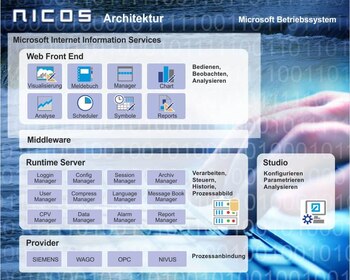
Front End
Using the latest web technology based on HTML 5 enables to operate your NICOS system from anywhere in the world. All you need is a web browser and an Internet connection to control and to monitor your processes.
- Quick and easy setup of applications without the need for programming skills Worldwide access
- Multi-Touch technology
- Independent of terminal units
- No plug-ins or local installations required
- Output optimised for mobile terminals (smartphones, tablets, ...)

Runtime Server
The runtime server is the core of NICOS and is used for the processing of all process parameters. The server can be hosted locally, via web or completely within the loud.
- Real time data/history
- Online data
- Pre-processing of values
- Plausibility check of values "Gradient/Hysteresis"
- Logging of values
- Job and time control
- Protocol generator
- Alarm generator
- Communicates with devices via providers
The efficient Engineering Tool: NICOS Studio

NICOS Studio is the engineering tool used to create and to manage your projects. Its user-friendliness allows to quickly implement projects with very high efficiency.
NICOS Studio enables plant expansion activities during operation and facilitates project-specific system modifications.
The modicfications are carried out by the setting of parameters without the need for any programming works. This guarantees ease of use.
Existing projects can be easily incorporated as well through migration using import and export wizards.
Mass data configurations based on Excel, for instance, are possible without any problems. The structure of organisation and facilities can be represented either hierarchically or individually.
Maximum Data Security: NICOS redundant:
For increased availability requirements NICOS can be structured redundantly.
- Redundant NICOS 2.0 runtime server structure, with automatic data synchronisation after restart of a failed server
- Redundant communication with telecontrol substations

NICOS understands all relevant protocols and languages. Hence, it is very easy to integrate our software solution into existing infrastructures. Later system extensions can be implemented as well at reasonable expense regarding integration. Machine to Machine (M2M) communication is simplified significantly since the according data such as control variables, measurement values, parameters and similar can be transmitted and understood.
Supported Protocols
- OPC UA
- IEC870-104
- Modbus
- MQTT
- SIEMENS NET
- etc.
OPC UA
The operating systems currently approved for OPC UA 1.0.3 are Windows XP SP3, Windows 7 (32-Bit and 64-Bit), Windows 8 (32-Bit und 64-Bit), Windows 10 (32-Bit and 64-Bit) as well as Windows Server 2012 R2 (64-Bit).

Operating systems
NICOS is currently approved for the following operating systems
- Windows 10 (Professional, Enterprise)
- Windows 8 (Pro and Enterprise) (32/64-bit)
- Windows 7 SP1 (Professional, Enterprise, Ultimate) (32/64-bit)
- Windows Server 2016 (Standard, Data Center)
- Windows Server 2012 (Standard and Data Center) (64-bit)
- Windows Server 2008 R2 SP1 (Standard, Enterprise) (32/64-bit)
NICOS OPC UA
The operating systems currently approved for OPC UA 1.0.3 are Windows XP SP3, Windows 7 (32-Bit and 64-Bit), Windows 8 (32-Bit und 64-Bit), Windows 10 (32-Bit and 64-Bit) as well as Windows Server 2012 R2 (64-Bit).